Recipe Microformats WordPress plugin review for Googles Recipe View
What are microformats for google recipe view? As my Dad, who was working towards a PhD in computing, used to say all the time …”computers are stupid”. They are not able to understand or process words the way we do. For example, you can look at writing on a page and instantly recognize if it’s a recipe. You can tell which parts are the ingredients, instructions, number of serves etc … but to a computer, it’s all just letters on a page. It needs someone to point to the recipe and say ‘this is a recipe’, ‘this bit is the ingredients’ and ‘this picture up the top – that’s a photo of the recipe’.
That is what microformats do, by adding class=hrecipe around the recipe the computer knows what all those letters are. Then inside that section, it needs it to be broken down into class=ingredients, class=summary, class=preptime etc.
The main advantage of recipe microformats is in narrowing down searches. Googles Recipe View, introduced in February this year, allows users to search for recipes by calorie content, prep time and ingredients. In this post we will look at some of the problems with Recipe View and the options you have for microformatting your wordPress recipe blog.

As a dietitian one major issue that I see with Recipe View is that website writers enter their own data for calorie content, prep time, ratings… so this information has the potential to be completely inaccurate and misleading. For example one pasta recipe has a total cook time of 3 minutes because their directions start at “drain the cooked pasta”. Another recipe for cassoulet says it makes 10 servings at 25 calories (104.6 kilojoules) each. But my quick calculations it has over 1000 calories (4184 kilojoules) per serve. I would like to see google add a ‘report recipe’ option to help solve this.
You will never trust ratings again when you see how simple it is to add it into the coding. For example coders can make a recipe have a 5 star rating from thousands of reviews when in reality it has none. To check the authenticity of this figure you will need to look if the recipe actually has written reviews and comments.
The main criticism of Recipe View however is that the coding required (hrecipe microformat) is labour intensive. Most bloggers and small recipe sites simply do not have the knowledge or the time to implement it. While the larger ones like ‘allrecipe’ can afford to employ someone to do it, so they dominate the recipe view search results.
If your recipe blog is on WordPress there are a few options out there to help you with microformatting. These plug-ins allow you to enter your recipe into a form and they do the coding for you. Sounds simple but at the time of writing this post they each have their problems.
Easy Recipe – Is relatively simple to use but it’s layout does not let you add a picture so you will need to put them into your post seperately. A major advantage of easy recipe is you can see the coding when you click on the html tab so this allows users with a bit of coding knowledge to add photos and change the layout around. [update Jun 2012: easy recipe now supports photos within recipes]
hrecipe Plugin for WordPress – this one has a few more categories where you can enter things like diet type and variations. Once you have inserted the recipe you can see it in the visual tab of your post and edit it there, making it easy to add photos and make changes. (If you want rich snippets to recognize the pictures though it will take some coding knowledge).
One problem I see with this plugin is if you decide to add another ingredient or direction you can not get back to the form. You can type it into the post directly but the additions would not be micro-formatted. This is one of the reasons why reason easyrecipe and ziplist use placeholders. Mistakes in the coding can result in it being completely unreadable to google. But being able to edit in the visual tab is a big plus, so if you make changes just check how google reads your recipes using googles rich snippets test.
RecipeSEO – This plugin was developed by a food blogger and has since been used, improved and released by Ziplist.
Ziplist Recipe Plug In – In my opinion this is the best looking in terms of recipe layout currently available, and they are promising a choice of more layout styles in future updates. I also like the look of the print layout. They have recently added the ability to add pictures throughout the instructions. That said there are a few problems with the current version of ziplist. 1.Post summaries on your blog look like this…”PrintHoneycomb Rating: 4 1 Prep Time: 10 minutesCook Time…” instead of like this “After watching Masterchef in 2010 our local woolworths sold out of glucose…”. 2. You can not edit the coding in the HTML tab. 3. To add pictures into the instructions you have to add the url and add some coding to your themes style sheet to make them the right size. The pictures you insert will not be recognized as pictures by rich snippets and it does not give you the ability to add alt descriptions for these images, which is important for SEO. 4. In my blog home page any content added using ziplist appears like this [amd-zlrecipe-recipe:15] instead of the normal post.
One thing they all lack is the ability to easily add pictures that are recognised by googles rich snippets throughout the directions or instructions part of the recipe. But this is what many food bloggers want, a plugin that does the microformatting for them but lets them keep the photo rich layout of their blog.
Here are some simple and not so simple solutions you can use if you want pictures in your instructions:
1. Use Ziplist: enter your recipe using ziplist, add the picture url with % symbol in front of it through your instructions. You may also need to paste some size settings in your themes style sheet or the pictures may be huge. As mentioned previously none of these images show up in rich snippets.
2. Partially use Easy Recipe enter your entire recipe. Import all the pictures you want into your post as you normally do in wordPress. Then click on the html tab and copy and paste your image tags to the correct position in the directions. For google to recognize the images you will need to add class=”photo” into each image tag.
3. Wait until the plugins are further improved to easily allow pictures. The risks with this is a possible loss in traffic. One recipe website that was seeing 20,000 hits a day has reported a 25% drop in traffic since Recipe View was introduced.
4. Hand code your recipes and add the microformatting yourself. You can use googles webmasters guide on how to microformat your recipes. But be warned if you follow the coding in their example none of the ‘instructions’ part of the recipe shows up in rich snippets.
If you want to code yourself you need the latest version of wordpress and possibly need to update your theme. If you have an old version every time you swap from the HTML tab to the visual tab it deletes all the microformatting because it does not recognize it. The only way around this is to stay in the HTML tab and hit publish.
4. Another option is to pay someone to do the tedious task of recoding on all your old recipes for you.
Always test how google reads your recipe use googles rich snippets test. A simple mistake in the coding can make it unreadable – remember computers are stupid, they can not interpret what you meant to say, just exactly what you did say.
Is it worth all the effort?
Read the extract below from google and decide for yourself.
Once you have marked up content on the relevant pages across your site and confirmed that the marked up content can be extracted successfully by Google, sign up on the “Interested in Rich Snippets” form. Rich snippets from new sites will be enabled automatically from this list over time.Google does not guarantee that Rich Snippets will show up for search results from a particular site even if structured data is marked up and can be extracted successfully according to the testing tool. Here are some reasons that marked-up pages might not be shown with Rich Snippets:
- The marked-up structured data is not representative of the main content of the page.
- Marked-up data is incorrect or misleading.
- Marked up content is hidden from the user
- The site has very few pages (or very few pages with marked-up structured data) and may not be picked up by Google’s Rich Snippets system.
It would be helpful if google could define what they consider to be ‘very few pages’ before bloggers go to the effort of reformatting their recipes. Eventually though it looks like you will need reformat. David Doolin author of the hrecipe plugin says ‘Microformats, schemas and the like are going to be huge very soon, and the search engines are going to drive it by simply ignoring content which isn’t marked up. This is “Web 3.0” and it’s been talked about for 50 years. Funny with all the benefits it takes the “stick” of losing search rankings to get people motivated!’
Update July 2012: Interesting results – one year after submitting the site to google via the interested in rich snippets form there are mixed results. If you do a google search for ‘easy macaron recipe’ you will see my page on about page 4 of search results with a nice little picture and ratings. But if you go to googles recipe view and type in ‘macaron recipe’ there are only two pages of results and mine does not feature as one of them, if you search for ‘macaron recipe reardon’ then it shows up but without the pretty picture and formatting.
My Cookbook
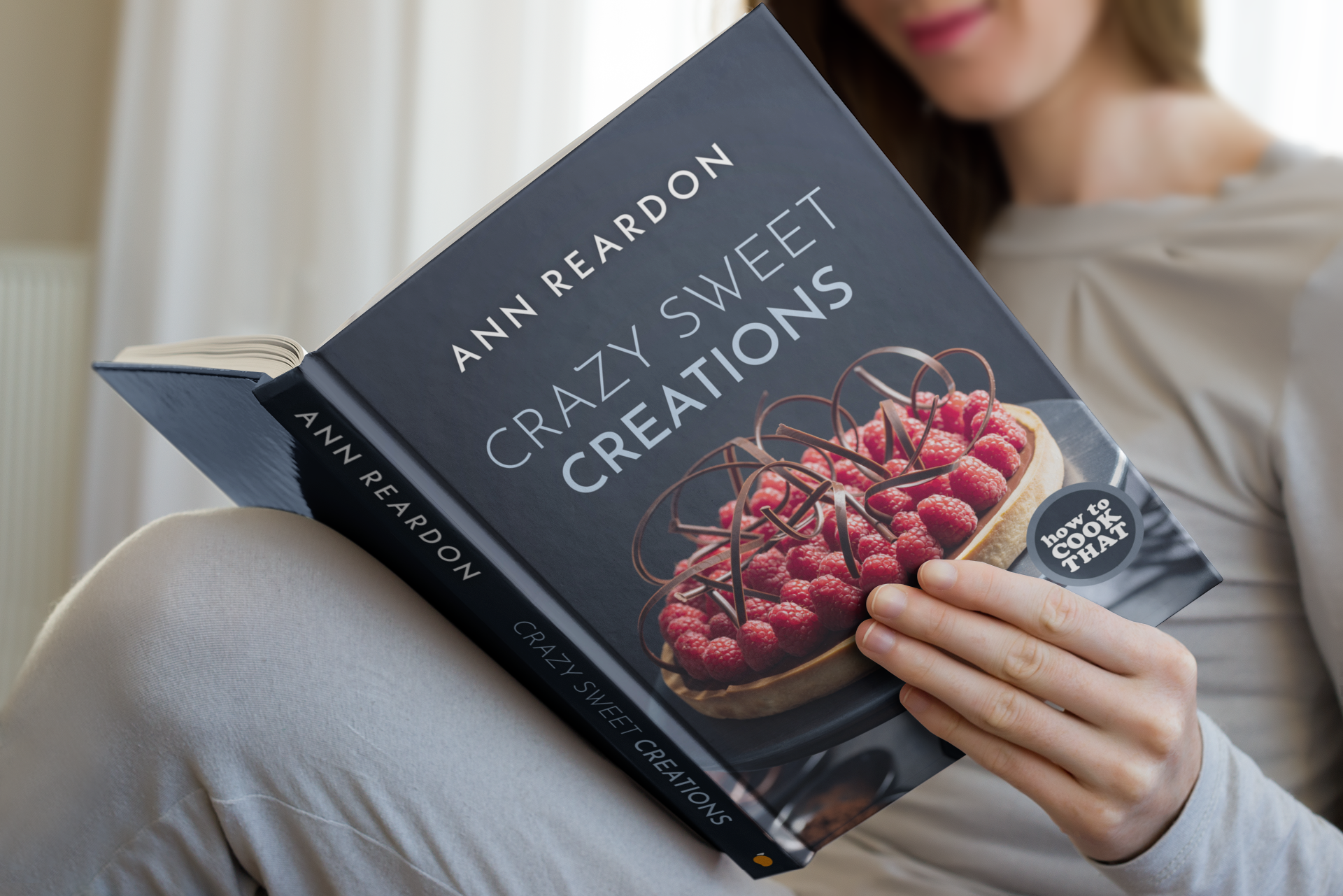 Stores that sell my book listed by country:
http://bit.ly/ARcookbook
All recipe quantities in the book are in grams, ounces and cups.
Stores that sell my book listed by country:
http://bit.ly/ARcookbook
All recipe quantities in the book are in grams, ounces and cups.
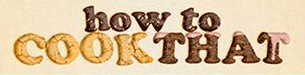
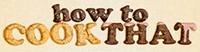
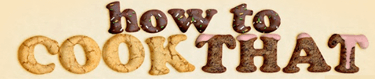
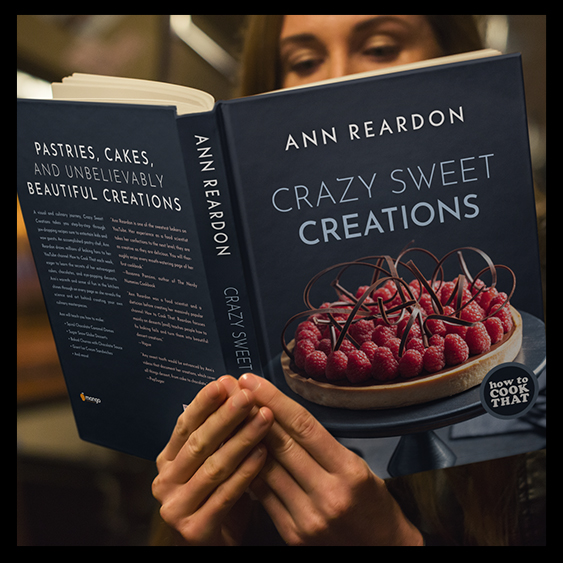






 we respect your email privacy
we respect your email privacy



